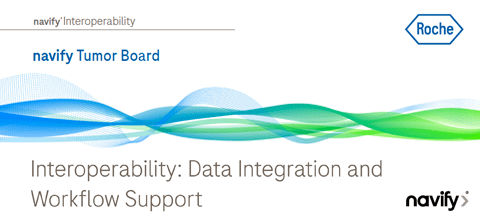The path to interoperability: data integration and workflow support
In delivering workflow efficiencies and data access to care teams, our systems-agnostic implementation effort employs commonly used integration standards and patterns to ensure a streamlined interface between navify portfolio and your institution’s processes and IT architecture.
The strength of navify Tumor Board lies in the comprehensive and standardized view of integrated healthcare data from multiple sources that are varied in structure and semantics.
Roche accomplishes this interoperability by structuring and converting diverse medical messaging models including HL7 v2, Fast Healthcare Interoperability Resources (FHIR), and organization-specific or system-specific formats to our FHIR-based format. This enables data to work together seamlessly as an essential part of driving efficiencies in tumor board meetings and multidisciplinary decision-making.
Features include:
- A general data lifecycle comprising Ingest, Validate, Evaluate, Transform and Transmit
- Patient-specific clinical data supporting oncology workflows between organizations and NAVIFY products
- Easy addition of new facilities through coding-free configuration
We provide consultation services throughout the entire project, including a customized solution to your institution’s requirements, alleviating much of the burden on your IT team.
In partnership with your team, we:
- Map your current and future-state processes and clinical workflows
- Capture your institution’s unique attributes and data structure deviations
- Identify potential gaps or obstacles in using navify portfolio within your organization
- Create and execute the plan to transition from your current to future state
- Apply learnings from previous integration projects to accelerate value realization
- Suggest standard operating procedures for your care team and/or tumor board meetings
To ensure smooth, straightforward implementation, a single point of contact guides you through every step. Your implementation team includes certified project managers and Lean Six Sigma practitioners who take responsibility for meeting the specific needs of your IT architecture.